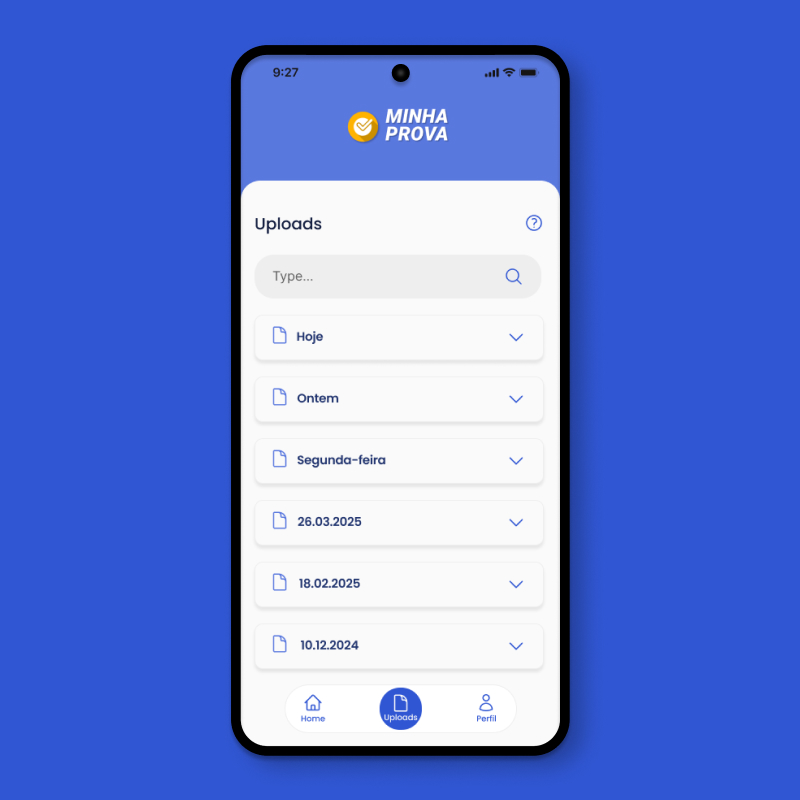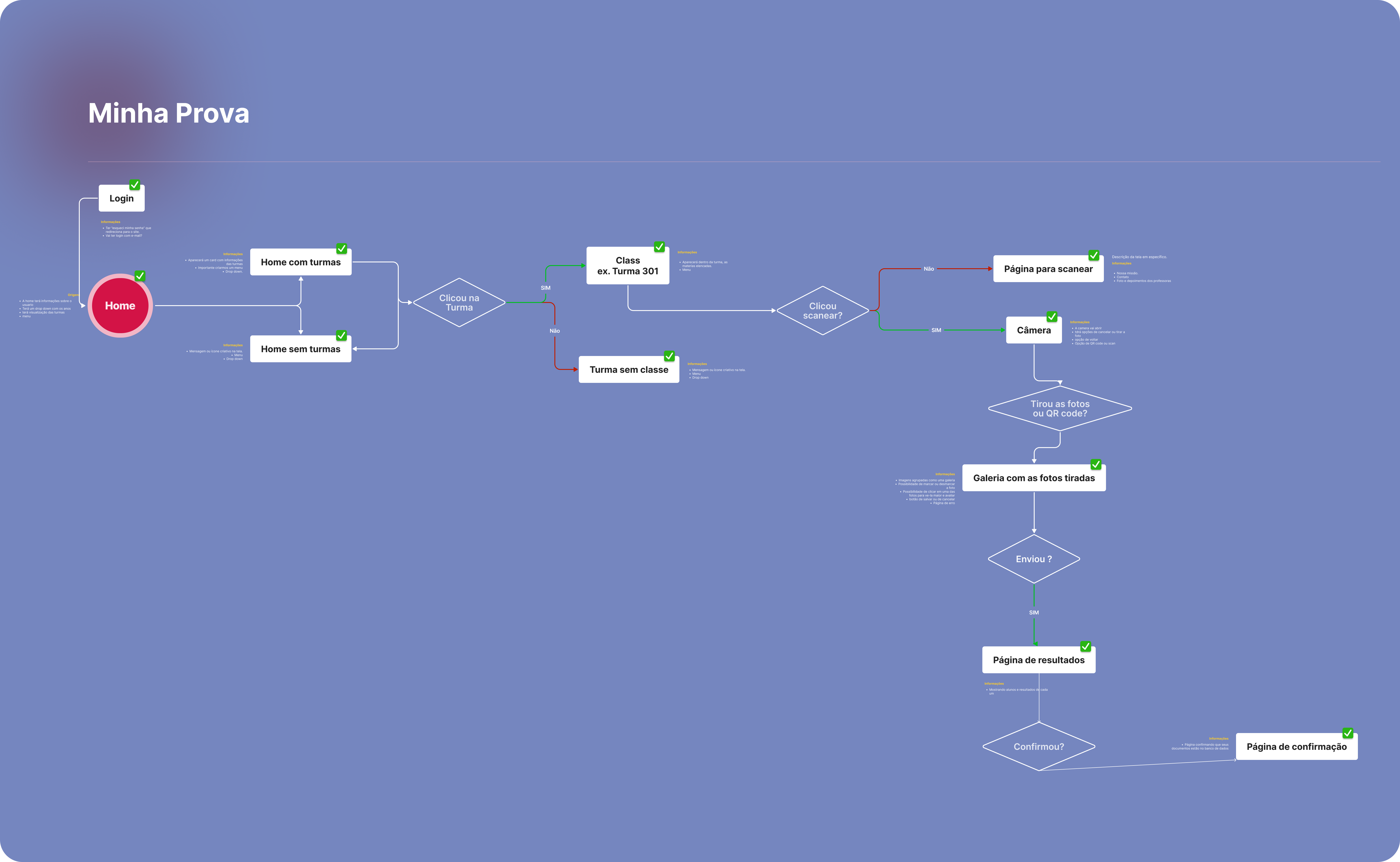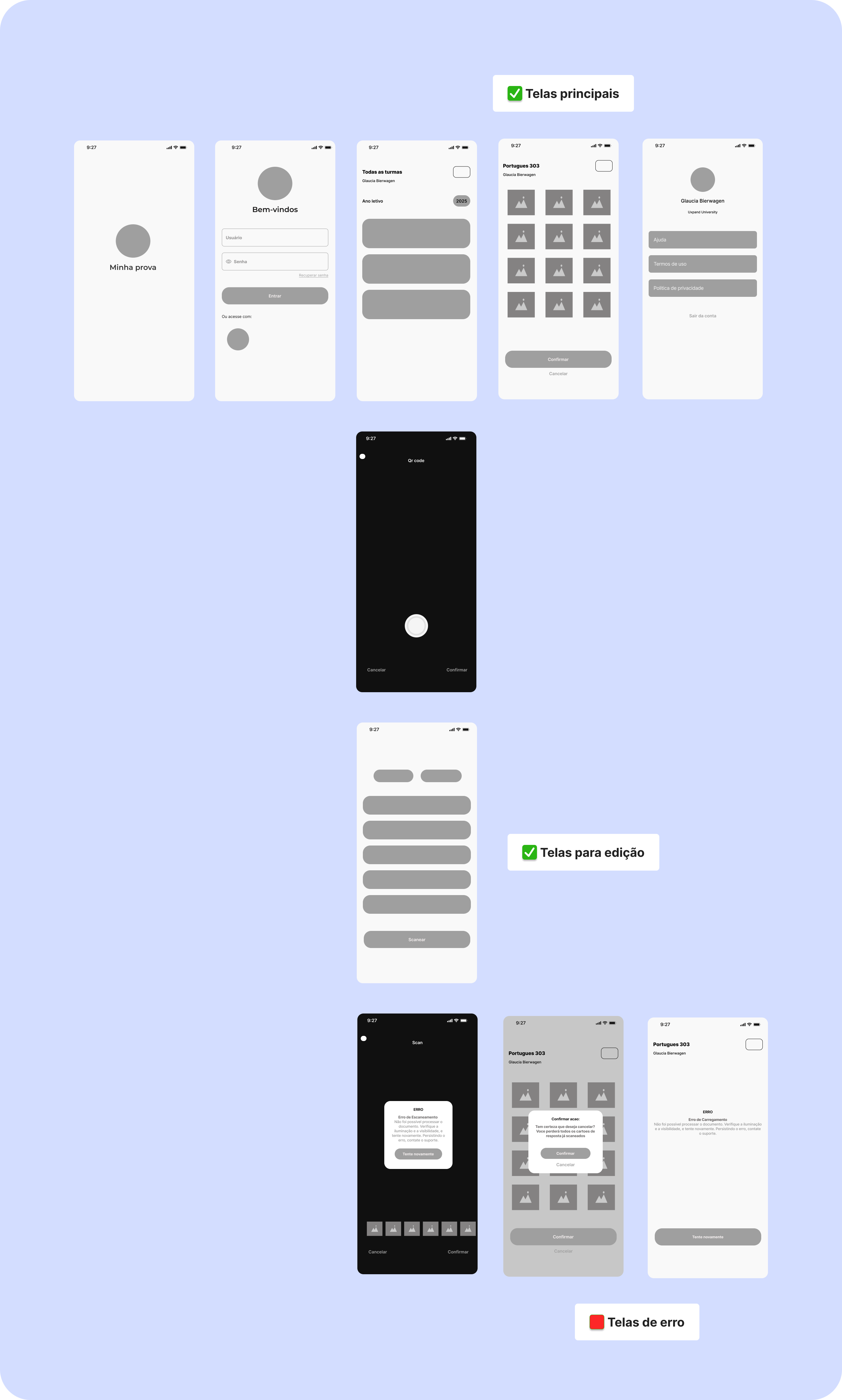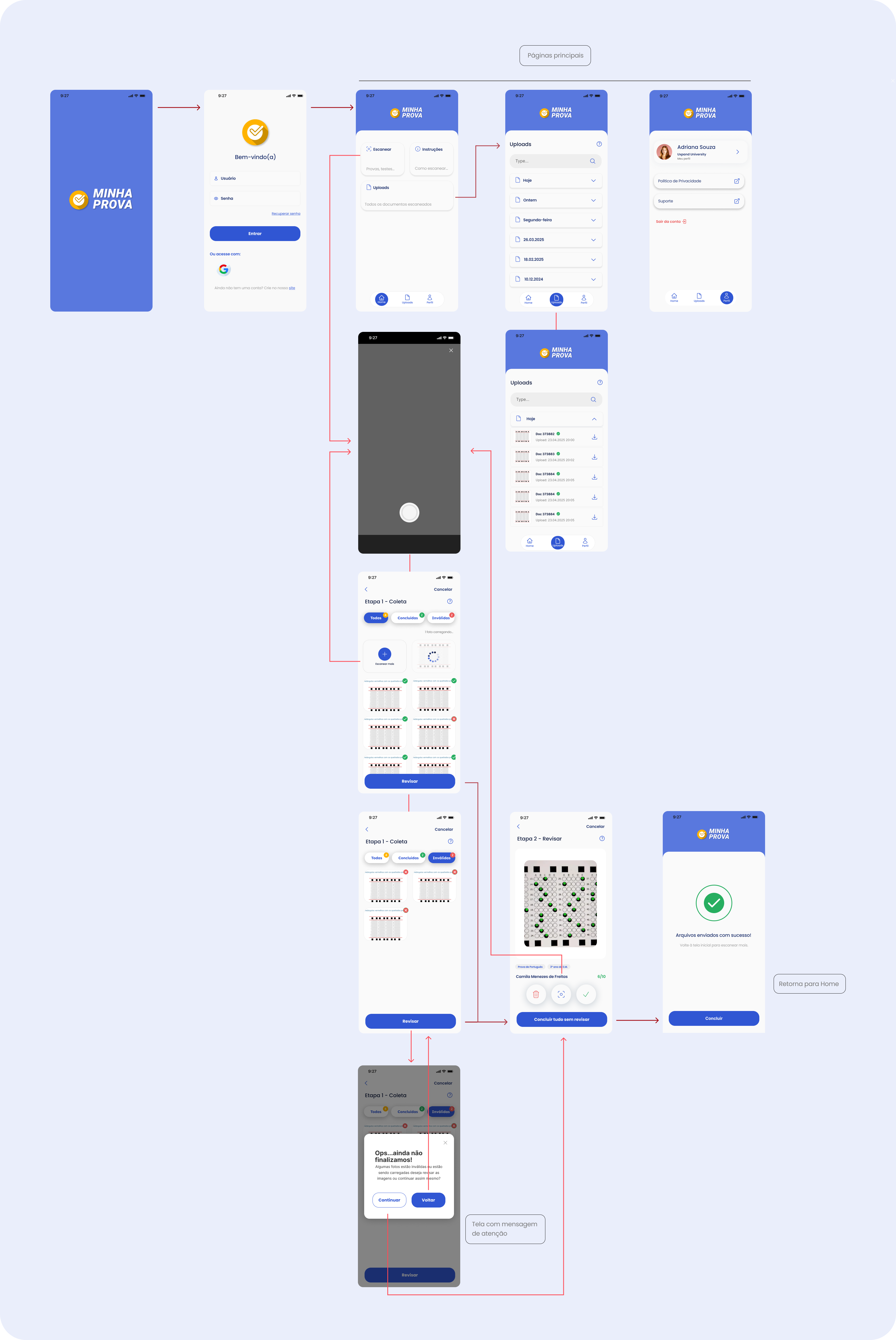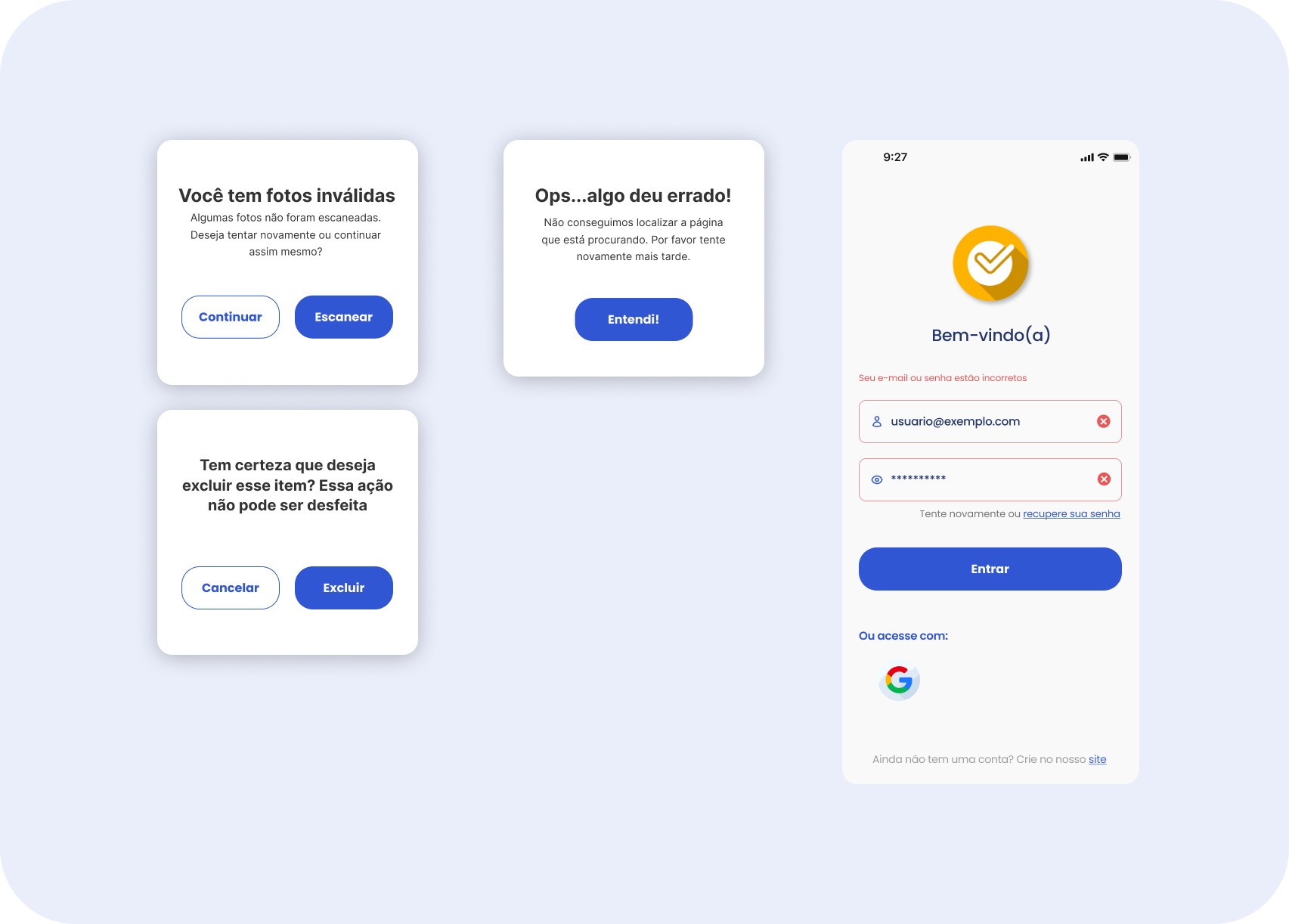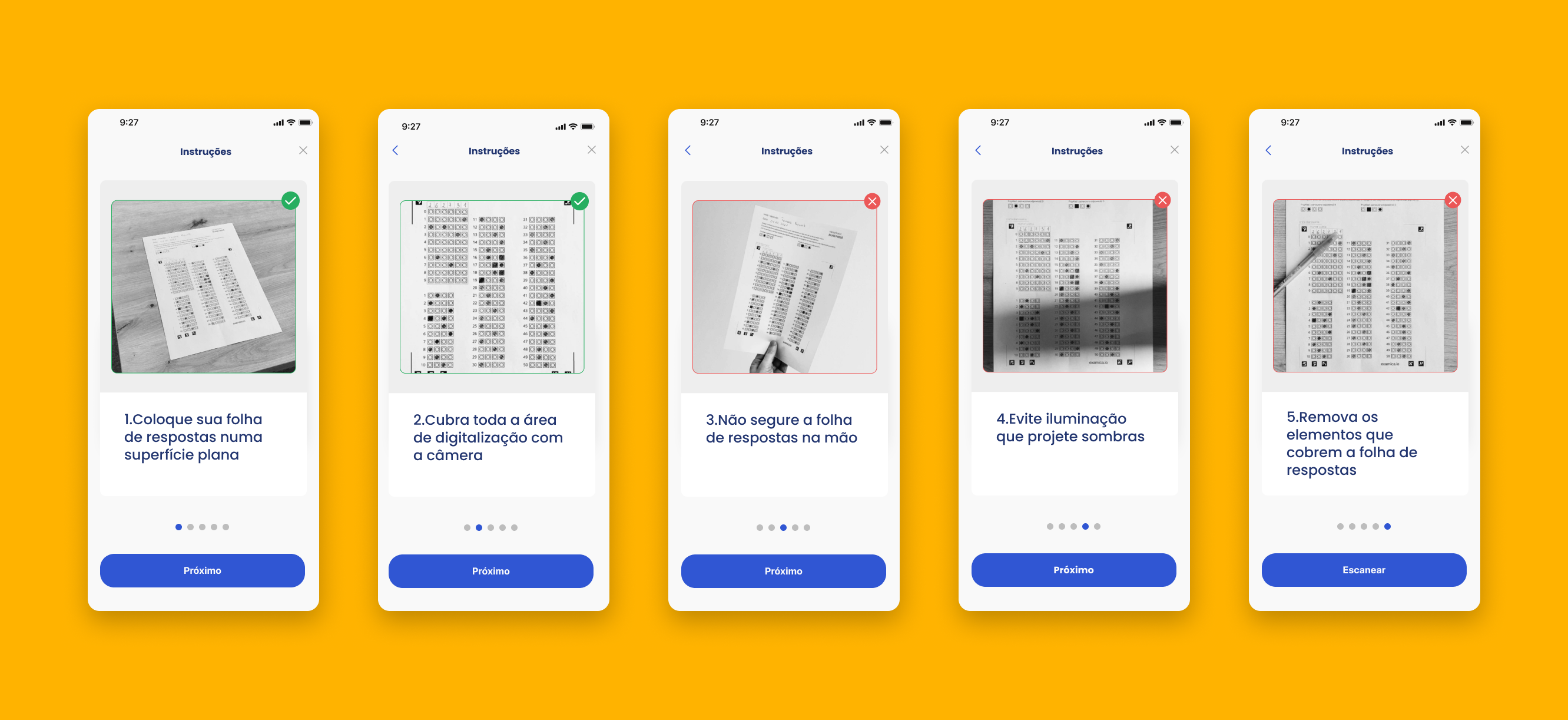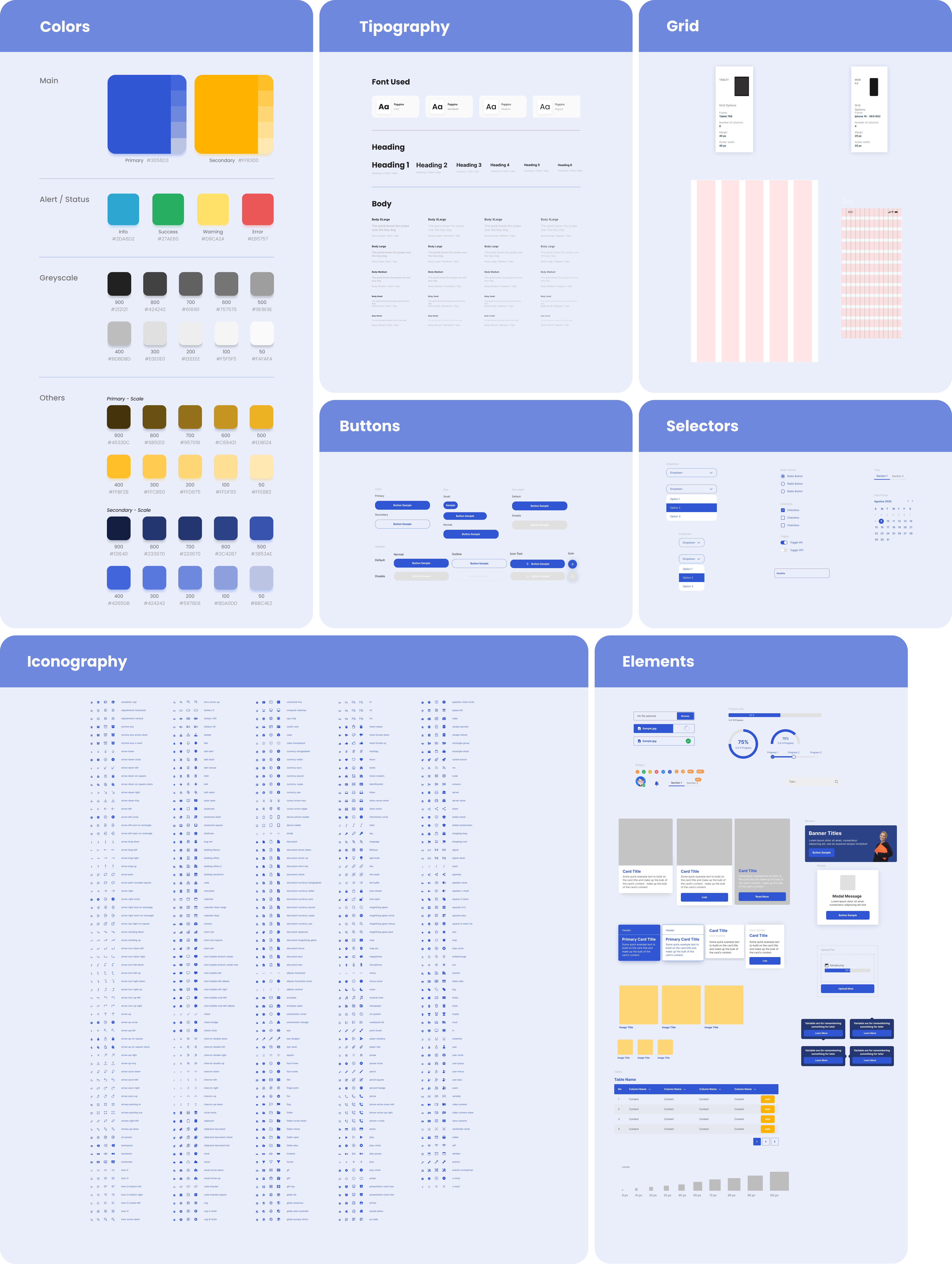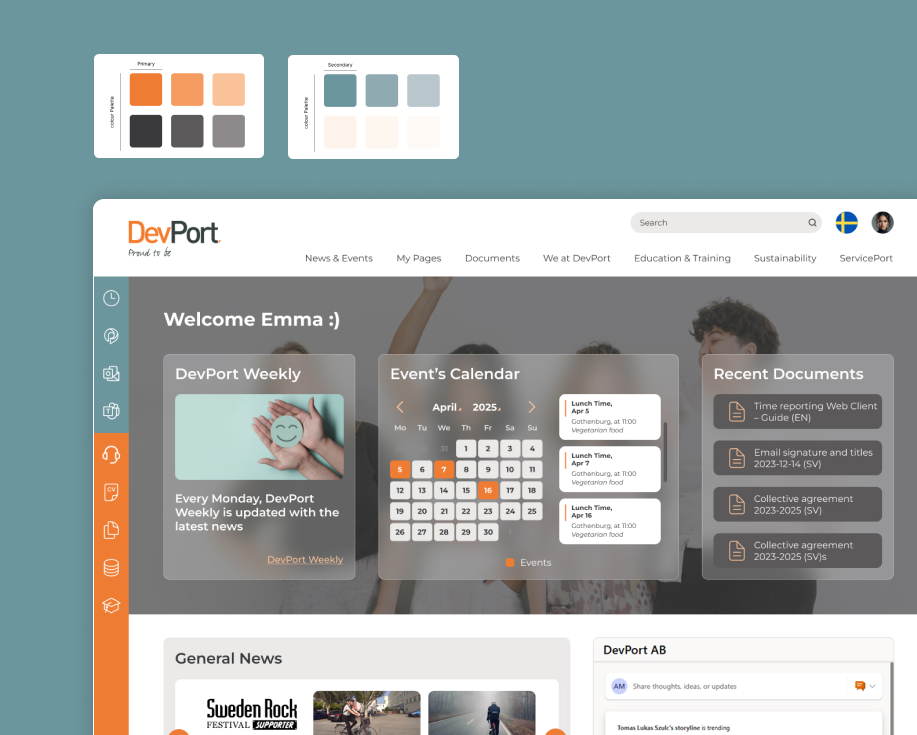Resourced . PLM Software . 2023 – 2024
24 de junho de 2025TWB
23 de março de 2025
Overview
Development of a mid-fidelity prototype of a support application for a main exam management system. In the app, users can take photos of exam result forms. The system then automatically analyzes and grades the exams, sending the results to the main management system.
Goal
Ensure an intuitive and practical navigation experience by designing an accessible information structure tailored to a diverse age group, with special attention to repetitive system processes.
Role: UX researcher, UI designer | Main tool: Figma, Illustrator | 2025 | Customer: Minha Prova
The application is now available in the Apple Store, and soon in the Android version, click HERE.
User flow
Before beginning the ideation and design phases, a comprehensive user flow was carefully defined to establish a clear roadmap of the project. This early planning step was crucial in providing a structured overview of how users would interact with the system, ensuring alignment between project goals and user needs.
The defined flow encompasses three main stages:
Photo Capture: Users take photos through an intuitive and easy-to-use interface.
Photo Analysis: Captured photos are reviewed and processed to ensure accuracy and quality.
File Transmission: Finalized files are securely sent to the main software for further use.
By defining these steps early on, the team was able to create targeted screen designs that reflect the user journey accurately. This structured approach minimized ambiguity during development and enhanced the overall user experience by anticipating user needs and system requirements throughout the process.
Wireframes
After presenting the initial wireframe, the team conducted a thorough analysis of the proposed design and workflow.
This review helped identify additional functionalities needed to improve the overall process.
The evaluation phase uncovered gaps and opportunities not initially apparent.
Based on feedback and insights, several new features and improvements were incorporated into the design.
These changes aimed to better align with user needs and project requirements.
Before developing the interactive prototype, the updates were carefully integrated and validated.
This iterative approach refined the concept and established a stronger foundation for prototyping and implementation.
Final prototype
The final prototypes, presented below, were meticulously organized in Figma to closely follow the defined user flows within the system.
This structured approach facilitates a clear and intuitive visualization of the entire user journey.
It provides developers with a comprehensive and accessible reference.
By mapping the prototypes in this way, the development team gains deeper insights into the project’s scope, functionality, and design intent.
This organization streamlines the implementation process and ensures alignment between design and development throughout the project lifecycle.
Final design / User flow - File sent
Error
The following screens show error messages that may appear during the process.
Instructions page
instruction screens were created to make the steps for using the system even clearer for the user.
The style guide
The style guide was developed to maintain the design standard in the project.
Style guide | Design pattern | Components